CMS: What is it, how does it work, and what's the best choice for your business?
April 15, 2025
Believe it or not, in the early 2000s, managing a website was a complex task that required advanced programming and design skills. However, with the advent of Content Management Systems (CMS), this reality has changed. Today, businesses and professionals can manage websites without advanced programming skills.
But what is a CMS? Which ones are available and what do you need to consider when choosing the right one for your project? Whether it's a blog, a corporate website, or a robust e-commerce site, it's important to choose a content management system that offers flexibility, security, scalability, and a positive digital experience.
In this article, we explore the concept of CMS, the main types that exist, and conduct a comparative analysis of the most popular alternatives on the market. Stay with us!
What is a CMS?
A CMS is a platform that enables the creation, management and modification of digital content without the need for advanced programming. It acts as a bridge between the user and the website infrastructure, providing an intuitive interface with modules for publishing and editing text, images, video and other visual elements.
With a CMS, you don't need programming skills to structure a site, add new pages, manage publications, and integrate complementary marketing and SEO tools because you don't have to change the source code. This has democratized website building, allowing professionals from a variety of backgrounds to work on their company's digital presence.

The different types of CMS
CMSs vary according to the purpose for which they were designed. Below are the main types and their characteristics.
1. Traditional (monolithic) CMSs
These are systems where the visual interface (front-end) and content management (back-end) are directly connected. This means that everything you see on the screen - such as text, images, and buttons - is fully integrated with the site's administration area, where information is entered and managed. In short, when someone updates content in the control panel, it automatically appears on the site without any additional programming. This makes maintenance much easier, as any changes made in the back end are immediately reflected in what the public sees on the front end.
Key examples:
- Drupal - the most robust option for enterprise and large-scale projects, offering enterprise-level security and high customization.
- Joomla – offers more flexibility than WordPress, but has a steeper learning curve.
- WordPress – popular and easy to use, but limited in security and scalability.
2. Headless CMSs
These are decoupled CMSs where content is managed separately and distributed to different interfaces via APIs. Think of it like this: content is stored in a central location, but can be sent to different platforms - such as websites, mobile apps, interactive panels, or even virtual assistants - without being tied to a single look or format. In other words, the content is design agnostic, and developers are free to create any type of visual interface and use that content across multiple channels simultaneously.
See examples:
- Contentful – SaaS platform for companies that need to distribute content to multiple channels.
- Strapi – Open source CMS that provides flexibility for developers.
3. CMSs for e-commerce
Developed specifically for online stores, these CMSs have shopping cart functionalities, stock management and integration with payment methods. In this case, it means that as well as helping to create and display the store's website, they also take care of all the “behind the scenes” stuff that a store needs to function. With it you can easily add or remove products, keep track of the number of items available, offer different payment methods and even calculate shipping automatically. All of this is integrated, making life easier for those who sell and ensuring a good experience for those who buy.
Examples:
- Magento (Adobe Commerce) – powerful, but complex and expensive to operate.
- Shopify – simple to use, but limited for large operations.
- PrestaShop – a good option for small and medium-sized online stores, but requires customization for scalability.
- Drupal – with specific modules for e-commerce, a great option for those looking for flexibility.
WCM, ECM, DAM and DXP: understanding the differences
Content management systems are often grouped under different acronyms, each representing a specific solution for different digital management needs. CMS (Content Management System) is the most common and, as we've said, refers to platforms that allow you to create, edit, organize and publish content online in a simplified way.
WCM (Web Content Management), on the other hand, is a branch of CMS that focuses specifically on content management for websites, including tools for designing, structuring, and publishing pages, with a focus on the user's digital experience. ECM (Enterprise Content Management) has a broader scope, going beyond web content to manage documents, records and business information in a structured and secure way, integrating processes and automation.
DAM (Digital Asset Management) aims to store, organize, and distribute digital assets such as images, video, audio, and documents, and to provide better control over the use of these files across platforms.
Finally, DXP (Digital Experience Platform) represents the evolution of CMSs and WCMs into a more comprehensive and integrated platform that enables the personalization of the user experience across multiple channels, including websites, applications and email. It uses artificial intelligence, automation and data analytics to deliver more dynamic and personalized interactions.
Main functions of a CMS
Before understanding the main functions, it is important to clarify what a CMS is and how we can determine if it is right for you. A CMS allows you to create, organize and publish information in the digital environment. It allows for the efficient structuring of pages, ensuring cohesion and easy navigation. One of its essential features is text formatting, which provides tools for styling, inserting hyperlinks, and creating dynamic layouts.
These platforms have a system for storing and organizing multimedia files, making it possible to manipulate images, videos and documents in a practical way. To expand their capabilities, some offer the installation of additional add-ons, allowing new functionality to be incorporated without the need for advanced development.
Assigning specific levels of access to different user profiles is another key feature of CMSs, ensuring that administrators, editors and contributors have permissions appropriate to their responsibilities. SEO optimization tools are also part of some packages, allowing for strategic adjustments to content.
In addition to facilitating integration with external platforms, these solutions include security mechanisms to protect against digital threats. In this way, a well-structured CMS simplifies site management, improves performance, strengthens digital identity, and expands the strategic options for any web project.
Need to develop your business website? Request a quote.
How to choose a CMS?
Choosing the right CMS (Content Management System) depends on the specific needs of your project. First, you need to be clear about the purpose of the site you want to create: blogs, e-commerce, corporate portals, or institutional sites may all require different platforms.
For example, WordPress is a popular choice for blogs and institutional sites due to its ease of use and large number of plugins. Drupal, on the other hand, is more suitable for complex projects such as government or corporate sites that require greater customization and security. Large companies and institutions such as NASA and Harvard use this platform because of its ability to handle high-traffic environments and its flexibility for advanced enterprise integrations.
For e-commerce, Drupal is also a great alternative, and Magento and PrestaShop are also interesting options. Factors such as cost, scalability, technical support, and available extensions need to be considered to ensure that the CMS you choose will meet your needs in the long run.
In the table below, we've provided a comparison of the most popular CMSs on the market:
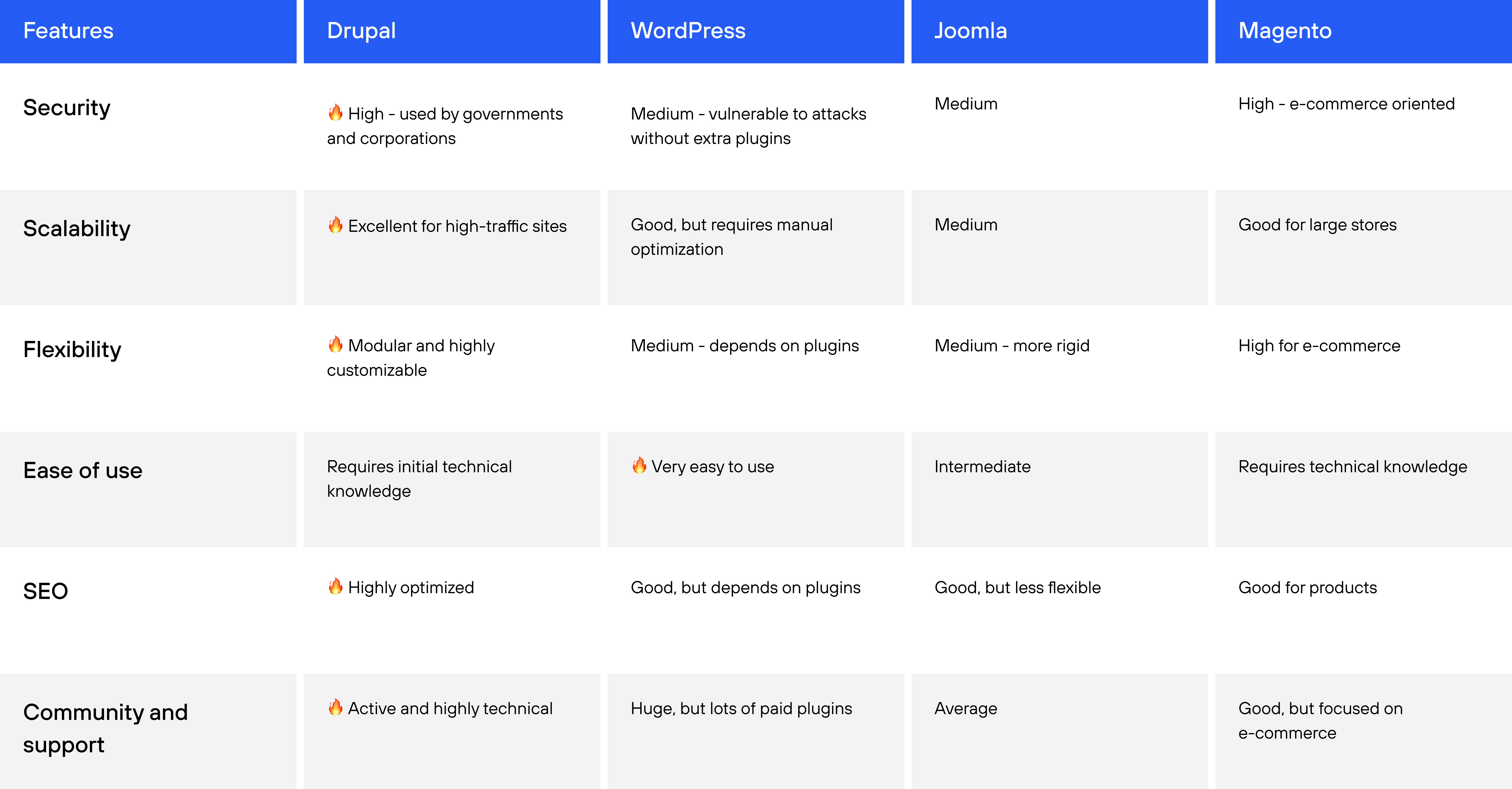
🔥Highlight in each category
How to Migrate a CMS and Choose the Best Hosting
Migrating a CMS can be complex, but it is an essential process for websites looking for better performance, security, or more advanced features. Whether it's changing hosting providers, upgrading to a new content management system, or adopting a more modern structure, migration requires careful planning to avoid data loss and downtime.
Before beginning the migration, it is important to assess the complexity of the site to ensure that all configurations, databases, and files are transferred correctly. In addition, choosing the right hosting can make all the difference in the stability and speed of the site after the move.
Key aspects for a successful migration
- Planning and backup: before any move, make a full backup of the site, including the database, media files, and settings. This will ensure that no information is lost in the event of a problem.
- Cross-platform compatibility: if you are migrating between two different CMSs, such as WordPress to Drupal, make sure your themes, plugins, and database can be properly adapted.
- File and database transfer: use appropriate tools to securely export and import content. Services like rsync, FTP, and SSH can facilitate this process.
- Set up the new environment: adjust permissions, configure the server, optimize the database, and implement security measures to ensure proper operation in the new environment.
- URL redirects and SEO adjustments: to avoid traffic loss and negative search engine impact, implement 301 redirects and review URL structure.
- Testing and monitoring: before finalizing the migration, test all site functionality in a test environment and monitor performance after activation.
Rely on an experienced partner to migrate your site.
Choosing the best hosting for your CMS
The choice of hosting depends on the needs of your CMS and the expected volume of traffic. Some options include:
- Shared hosting: more affordable, but limited in performance and scalability.
- VPS (Virtual Private Server): offers more control and better performance than shared hosting.
- Dedicated servers: suitable for high-traffic sites and more demanding projects.
- Cloud Hosting: scalable and highly flexible, ideal for sites that require high availability.
For Drupal, we recommend specialized providers such as Pantheon, Acquia, and Cloudways, which offer advanced support, enhanced security, and optimized infrastructure. Evaluating factors such as performance, technical support, technological compatibility, and CDN integration is essential to ensuring the stability and speed of your site.
Advanced CMS technology: innovation in Content Management
Today, advanced CMS technology represents an evolution in the way companies, brands, and institutions interact with their audiences. Content management systems are moving beyond simple page creation and editing to include features that enhance personalization, automation, and omnichannel integration.
Modern platforms such as Drupal, Radiant CMS and Textpattern offer modular and flexible structures that make it possible to manage large amounts of data and adapt content to different contexts and devices. With the advent of headless CMSs, companies can now distribute information to multiple channels - websites, mobile apps, IoT devices, and virtual assistants - through efficient APIs.
Another important point in the evolution of CMSs is the application of Artificial Intelligence to content management. Advanced algorithms enable personalized recommendations of articles and products, automation of editorial tasks - such as automatic translation, SEO-optimized formatting - and predictive analysis of user behavior.
Security has also become a central pillar in advanced CMSs. Solutions such as Radiant CMS feature hardened architectures against cyber-attacks, multi-factor authentication, sophisticated access control, and compliance with regulations such as GDPR and LGPD. This ensures not only data integrity, but also the reliability that organizations need when dealing with sensitive information.
Count on Dexa for your project
Now that you know what a CMS is, it's clear that choosing an advanced platform is a technical and strategic decision. Companies that adopt modern CMSs gain in scalability, performance and user experience, turning content management into a competitive differentiator.
At Dexa, we specialize in Drupal, offering consultancy, development and support to ensure that your digital project stands out and brings real benefits to your business.

